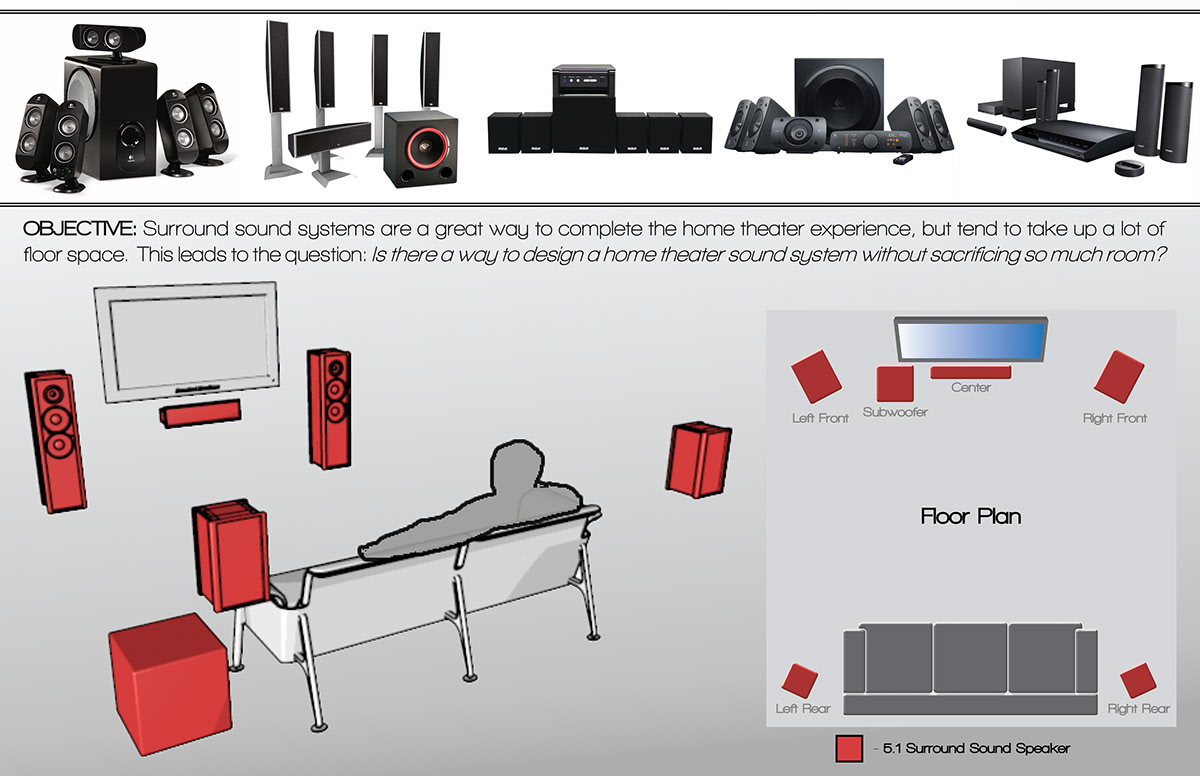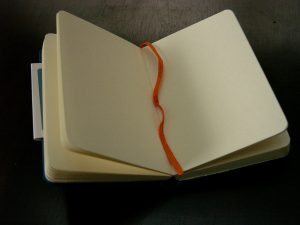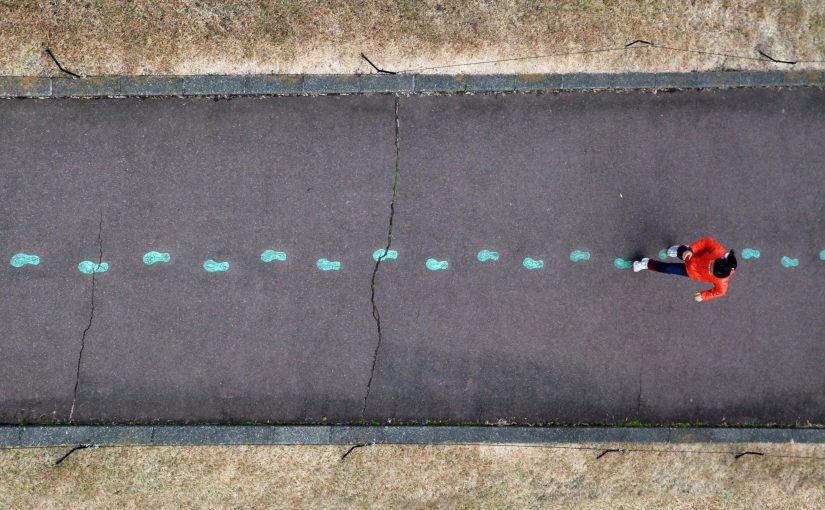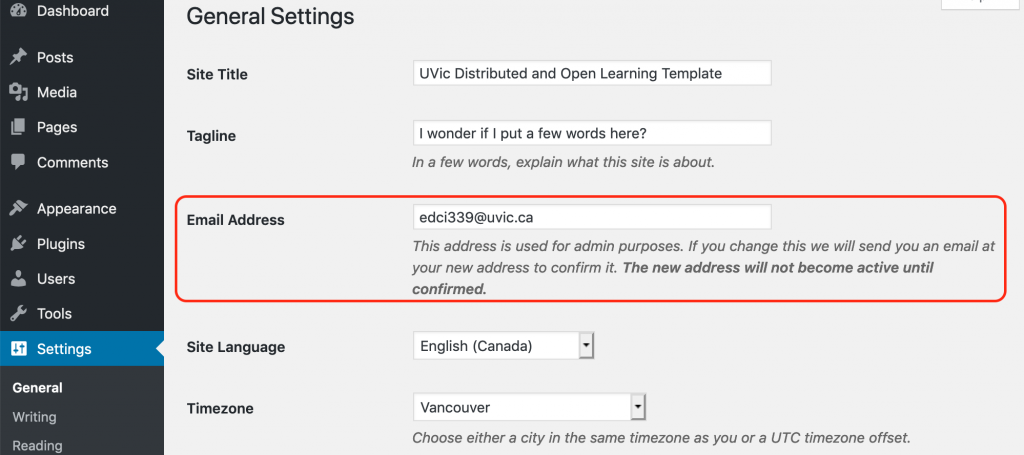Introduction
Virtual reality or VR as it is often referred to is one of the latest buzz words in technology, with applications showing up for gaming, design, media, travel, and education. What is it really though? VR is a method of visualizing media content, usually through wearable peripherals. The most common pieces that make up a VR experience include a headset with small screens in front of the eyes, headphones or speakers, and controllers in the users hands. These pieces come together to simulate a generated environment that the user is in, so that when they turn their head, the image moves in unison on the screen, making it feel like they’re looking around the virtual environment. It’s a method of

transporting oneself out of the environment they’re currently in into any environment that could be conceived. It could be a beach, a giant movie theater, a game, etc. The environment can be artificial (Computer generated), or a video or image that was taken by a 360 degree camera or camera setup.
There are a few terms that are closely associated with VR, but that mean slightly different things, which we’ll briefly go over to remove any ambiguity. Augmented Reality (AR), is when the user can see the REAL world around them, and images or animations are superimposed on their vision, often through mini projectors onto glasses. Mixed Reality (MR) is similar and overlaps with both VR and AR, and refers to when artificial objects are overlayed onto the real world. Whatever the application, “virtual … experiences are not fads soon to fade away” (Johnson, 2019).
Regarding VR in education, “VR has been shown to lead to changes in student attitudes, such as increasing student engagement or self-efficacy” (Cook et al., 2019). We will be reviewing the use of VR in education, specifically how it can be used, its pros and cons, and how it may improve education. The following headings are applied based on the SECTIONS model of Teaching in a Digital Age – Second Edition (CC BY-NC).
Students

Student demographics have a significant influence on how a course can be taught. Some students will have a desire for a face-to-face instructional method that lends them many aids while studying, others will want the flexibility of an online course so it can be taken while working. The benefit of VR is that it can fulfill both of these requirements. It can be used to make a course entirely online based, and be accessible from home, but also allows direct contact between the student and teacher in a learning classroom environment. VR headsets can allow multiple people (students and teacher in this case) to enter a virtual lobby or classroom, where they can look around, interact, and learn.
Ease of use
The ease of use of VR headsets seems to scale inversely with the cost, which for our application is actually quite useful. The more inexpensive the VR, the easier it is to use, possibly only with the exception of google cardboard (the flimsiness of the cardboard adds to the difficulty). Ease of use is often a limiting factor for teaching, as any time used to teach how to use the technology will subtract from the time available to teach the actual topic. The simplest forms of VR are simple and application based, with clear instructions, as well as moderately inexpensive. Examples of this include Google Cardboard, Google Daydream, and Samsung Gear VR.
Costs

This is an area where VR can tend to struggle. Depending on the technology being used, it can be as simple as putting a mobile device (smartphone) into a headset and following the prompts. Mobile friendly headsets cost as little as $15. Or as complicated as setting up a plethora of sensors around a room, wiring them all correctly, installing multiple programs on a desktop computer capable of processing the difficult computations associated with VR, etc. These applications, assuming you have a powerful enough computer already, have costs in the realm of $600. For educational purposes the simplest and least expensive implementation would probably be sufficient. Products like google daydream or google cardboard are quite inexpensive, and could accommodate most classroom requirements. They do however require a compatible smartphone, something that some students may not have.
Brown and Green found that “Much of the truly useful virtual reality production and presentation software is freely available to educators and students” (2016). Additionally, Unity software, an industry standard, and Google’s Street View project are also both free, and provide excellent educational tools (Brown and Green, 2016).
Teaching functions
When it comes to teaching functions, this is an area where VR has the potential to excel. Virtual Reality can be used to build a virtual classroom, that when donning headsets each student would then find themselves in. Teachers could have their faces visible, and a slide deck in view as well, just like a classic classroom. If they wanted they could move the entire class to almost any outdoor setting or experience, like a planatarium, museum, foreign monument, etc. The different teaching tools available are almost endless. Students could virtually raise their hands when wanting to ask a question, or move back and forth within the slide deck in case they missed something without bothering others. For those who aren’t available during regular class hours the entire class could be recorded so they could experience it at their convenience.
In a study carried out by Makransky et al., their research supported the equivalence hypothesis, “that students learn as well from computer-based interactive science simulations when they are performed at home as when they are performed in class” (2019). This shows that people learn just as well when using a VR platform as when in a classic classroom situation (Makransky et al., 2019).
Interaction
This topic was already touched on briefly in teaching functions. VR is one of the best environments for digital interaction since it employs not only voice, but also an motion or movement the user wants to make. Each character in a chat room can have an avatar representing themselves, and sees all other members around them. They can walk around, talk, interact, separate into groups, etc. The closer you are to someone the louder conversation can be, so ultimately a large group could develop into smaller in class discussions if necessary, but still not be disconnected from the whole. The potential for class interaction is quite large.
Organisational issues
This is an area that is less applicable to the area of VR. Any organisational issues that exist pre-implementation will likely continue to exist, and VR is unlikely to introduce any significant organisational issues of its own. VR is a tool by which teaching methods can be expanded online, and into an environment that is flexible for a larger number of students. It incorporates tools that already exist, like exercises, slide decks, etc, and increases their accessibility.
Networking
This is an area that is still growing in VR. Due to it being quite a young technology, the infrastructure of social networks has not yet fully developed around it. There are social networks for VR, but they are still young and in development. If networking is one of the significant requirements of an online course, then VR may not be the best choice of technologies to implement.
Security and privacy
The security and privacy of using VR in an online environment is similar to that of using any other online technology. There is a greater than zero risk that information uploaded is not private. Because of this, any usual privacy measures should be followed. Users are recommended to take all normal precautions for anonymity on the web. Don’t use your real name, or give out information like birthdate, etc. Otherwise, VR isn’t any less secure or private than other online social platforms, and your privacy is ultimately dependent on your own connection, where you’re accessing from, where the chat room is hosted, etc. Privacy and security are a concern, but not a major one, and not significant compared to other online platforms. However, finding a service where all server data is stored within Canadian borders could prove to be difficult, especially considering how young the technology is.
Examples and Challenges of VR
An inner-city charter school in Washington D.C. is using virtual reality teaching applications in a variety of ways, including following the story of a “migrant traveling from Guatemala to the Texas border”, sitting in the front row of a Prince concert, and a course module on the Vietnam War (McKibben, 2019).
As novelty goes, VR is a huge success, and is showing signs of maintaining interest even after the novelty factor wears off. Johnson has found “[s]tudents are motivated to include VR experiences in their learning. For example, of their own volition, social studies learners have chosen to include 360-degree immersive experiences rather than twodimensional illustrations as part of projects. These students have also begun to create 360-degree
content of their own” (Johnson, 2019).
One of the major current setbacks of VR is the lack of standardization. There aren’t any standart formats for how content is coded, with many different companies using their own formats, and there aren’t any best practices in place either, forcing institutions wanting to adopt VR to come up with their own solutions (Cook et al., 2019).
Conclusion

Virtual Reality is an incredible technology that is still in its early phase, and growing at an alarming rate. There are still quite a number of unknowns regarding how it could be applied, and where it will go. We do know how it is being used currently, and that there seems to be incredible potential for applying it to learning, specifically online and at home learning applications. Despite how new the technology is, it has already reached a level of cost that is within the grasp of teaching tools, as well as a simplicity of use that makes it easily applicable in a teaching setting. It compliments teaching applications and interaction, and has minimal organisational issues. It does still have setbacks regarding networking and data privacy, but with time those should also be overcome. Overall it is an exciting technology which is usable now, and has the potential to take the teaching and educational world by storm within the next decade.
References
Cook, M., Lischer-Katz, Z., Hall, N., Hardesty, J., Johnson, J., McDonald, R., & Carlisle, T. (2019). Challenges and Strategies for Educational Virtual Reality: Results of an Expert-led Forum on 3D/VR Technologies across Academic Institutions. Information Technology & Libraries, 38(4), 25–48. https://doi-org.ezproxy.library.uvic.ca/10.6017/ITAL.V38I4.11075
Makransky, G., Mayer, R. E., Veitch, N., Hood, M., Christensen, K. B., & Gadegaard, H. (2019). Equivalence of using a desktop virtual reality science simulation at home and in class. PLoS ONE, 14(4), 1–14. https://doi-org.ezproxy.library.uvic.ca/10.1371/journal.pone.0214944
Brown, A., & Green, T. (2016). Virtual Reality: Low-Cost Tools and Resources for the Classroom. TechTrends: Linking Research & Practice to Improve Learning, 60(5), 517–519. https://doi-org.ezproxy.library.uvic.ca/10.1007/s11528-016-0102-z
Johnson, J. (2019). Jumping into the World of Virtual & Augmented Reality. Knowledge Quest, 47(4), 22–27.
McKibben, S. (2019). Making Magic at “High-Tech Hogwarts”: How an inner-city charter school is using technology to reimagine teaching and learning. Educational Leadership, 76(5), 48–53.